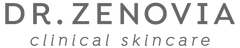Login To Manage Subscriptions
REASONS TO SUBSCRIBE
Collections
FAQs
What is Subscribe & Save?
Auto-Replenishment is the most convenient way to get the Dr. Zenovia products you love delivered on a regular basis—so you never miss a day of your routine. We’ll automatically send your favorites based on the delivery schedule you choose. It’s easy to use and fully customizable, so you can make updates online whenever you need.
Just let us know how often you want your products, and we’ll take care of the rest. When you sign up for Auto-Replenishment, you’ll receive an exclusive 15% off your first order and 15% off every recurring order.
You’re always in control of your Auto-Replenishment settings. We’ll send you an email reminder 10 days before your next shipment, and you can adjust your delivery frequency, next order date, or quantity anytime by visiting ‘My Subscriptions’ in your account. Make changes whenever you’d like—or cancel at any time.
How do I sign up?
Signing up for Auto-Replenishment on DrZenovia.com is easy. While browsing a product page, simply select your preferred delivery frequency from the ‘Ship Every’ dropdown, add the product to your cart, and check out as usual.
What happens after I sign up?
After signing up for Auto-Replenishment on DrZenovia.com, you’ll receive a confirmation email and be able to manage your upcoming orders, replenishment items, and account details directly through the ‘My Subscriptions’ section in your account.
Your Auto-Replenishment orders will be placed automatically based on the delivery frequency you select, and you’ll only be charged on the day your order ships. We’ll send you an email reminder 10 days before each shipment, along with notifications confirming any cancellations, successful order placements, or other important updates related to your account.
How do I make changes to my order?
You can change your next order date, adjust your delivery frequency, update product selections, or cancel an order anytime by visiting the ‘My Subscriptions’ section in your account on DrZenovia.com.
How do I change my delivery date?
To change the delivery date of your next order, please visit the ‘My Subscriptions’ tab within the ‘My Account’ section on DrZenovia.com. Click ‘Show Details’ under the subscription you’d like to manage, then click the ‘Change’ button next to the next delivery date to select a new date. This update will apply only to the specific product you’re editing—if you have other subscriptions scheduled for the same day, their delivery dates will remain unchanged.
How do I change my shipment frequency?
To change the delivery frequency for an Auto-Replenishment item, please visit the ‘My Subscriptions’ tab within the ‘My Account’ section on DrZenovia.com. Click ‘Show Details’ under the subscription you’d like to manage, then click the ‘Change’ button next to the ‘Subscription Plan Detail’ to update your delivery frequency.
How do i Cancel my Subscribe & Save?
To cancel, please visit the 'My Subscriptions' tab within the ‘My Account’ section on the Dr. Zenovia website, click the 'Show Details' under the subscription you would like to manage and click the 'Unsubscribe' button. Your Auto-Replenishment will be cancelled and no future orders will be placed. You will receive an email notification confirming this action.
How do I make changes to my account information?
To review or modify your Auto-Replenishment account information, please visit the 'My Subscriptions' tab within the ‘My Account’ section on the Dr. Zenovia website and click the 'Show Details' under the subscription you would like to manage.
There, you will see all the information you can manage for your Auto-Replenishments.
Can I update my payment method?
Yes. Simply log into your account and update your 'Addressbook' or 'Payment Methods' section and then apply the updated information to your Auto-Replenishment by visiting the 'My Subscriptions' section and editing your selected 'Auto-Replenishment'